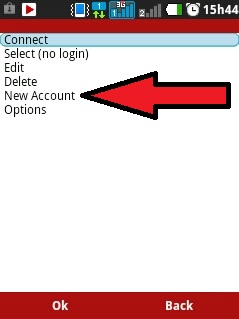
Open your Bombusmod go to MENU -> NEW ACCOUNT
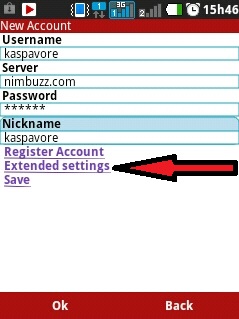
In username enter your ID ex: kaspavore.
Put in server ---> nimbuzz.com
In password enter your password.
Put your nickname in ID.
After having filled in correctly va -> EXTENDED SETTINGS.
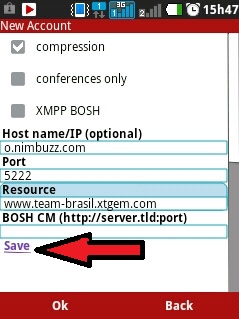
In Host name / IP set -> o.nimbuzz.com
port: 5222
Resource in place -> www.team-brasil.xtgem.com
Click save.
Va in menu -> connect -> ok.
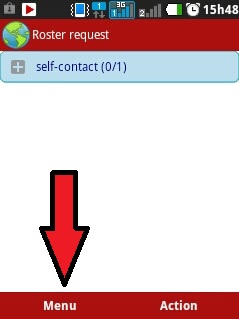
When you see ROSTER REQUEST go to in MENU

Go to in STATUS -> OK -> OK
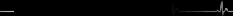
JOIN IN CONFERENCE

Go to MENU --> CONFERENCE --> NEW CONFERENCE
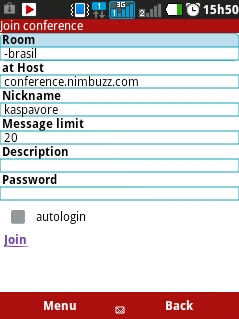
In ROOM place the name of the room
In HOST place: conference.nimbuzz.com
In NICKNAME put in your nickname
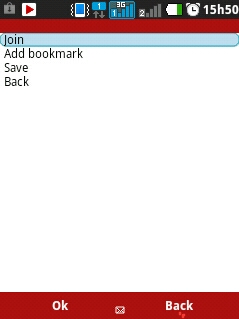
Go to MENU --> OK

© 2013 team-brasil.xtgem.com
All rights reserved